How to Make a Custom Poster on Fourthwall: A Guide for New Designers
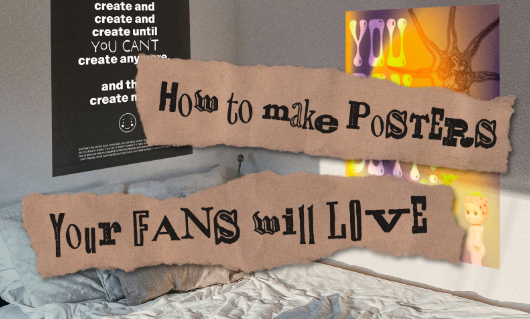
If you've ever wanted to turn your art, photography, or design into something fans can proudly hang on their wall, a custom poster is one of the easiest and most profitable items to sell.
And with Fourthwall, you’re not just doing basic poster printing; you're creating a high-end, frame-worthy presentation that does your original work justice.
In this guide, you’ll learn how to design, frame, and sell a high-quality matte poster using Fourthwall’s creator-friendly tools.
Why Selling Custom Posters Online Is a Profitable Move for Any Brand
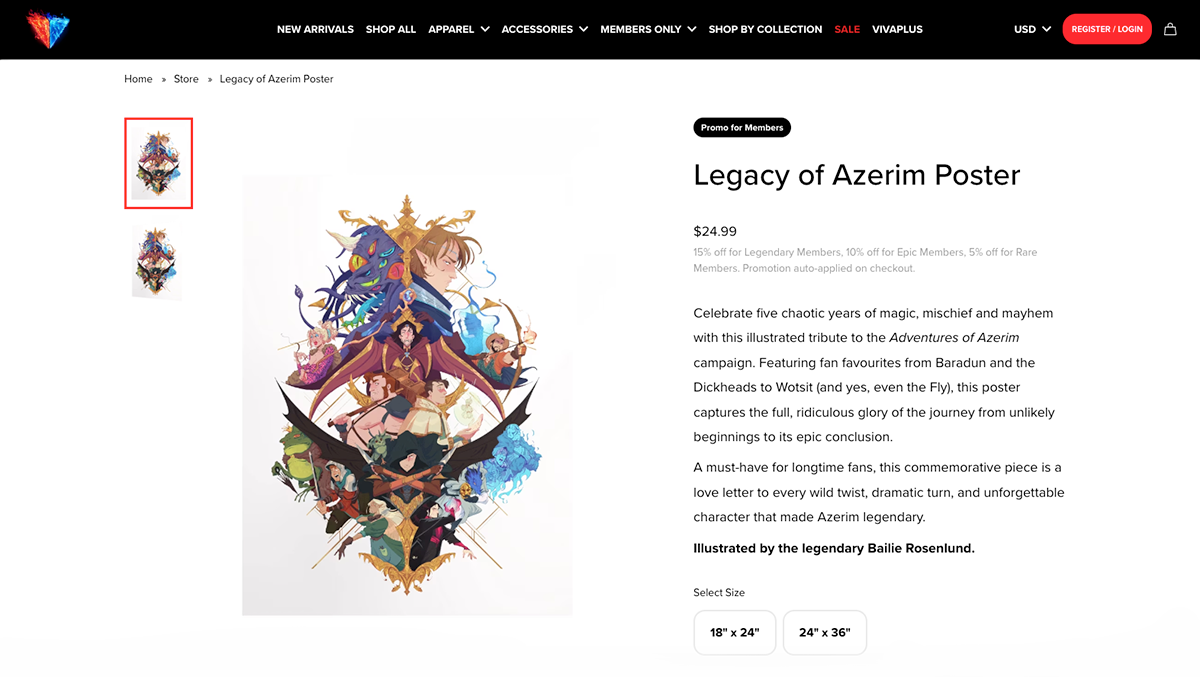
You may not know it, but the poster industry is actually a billion-dollar business.
The global custom poster printing market was valued at $1.39 billion in 2024 and is projected to grow at a compound annual growth rate (CAGR) of 10% through 2030.
For artists, this is one of the smartest, most accessible ways to monetize your work. Whether you’re a digital artist, graphic designer, or photographer, posters let you turn your creativity into sellable, scalable products.
Why it works:
- Low risk, high reward: With print-on-demand platforms like Fourthwall, there are no upfront costs or inventory headaches. You upload the design, and Fourthwall will handle the rest.
- Premium products, with high perceived value: Frame your posters on museum-quality matte paper with eco-friendly wood. This can help you command higher prices when listing your product.
- Endless niches: From abstract designs to motivational quotes, music, pop culture, and photography, there’s a poster audience for almost every creative angle.
- Hands-off fulfillment: No printing at home. No packaging. No runs to the post office. It’s all automated.
And if you’re ready to take this beyond side hustle status, we’ve laid out the full blueprint in our previous blog: How to Start a Poster Business: Profit with Print-On-Demand
This detailed guide provides a step-by-step process for launching, pricing, and growing your own poster business, covering top-selling niches and the best platforms to utilize.
How to Design Your Poster on Fourthwall: 5 Steps
Step 1: Pick the Right Poster Product
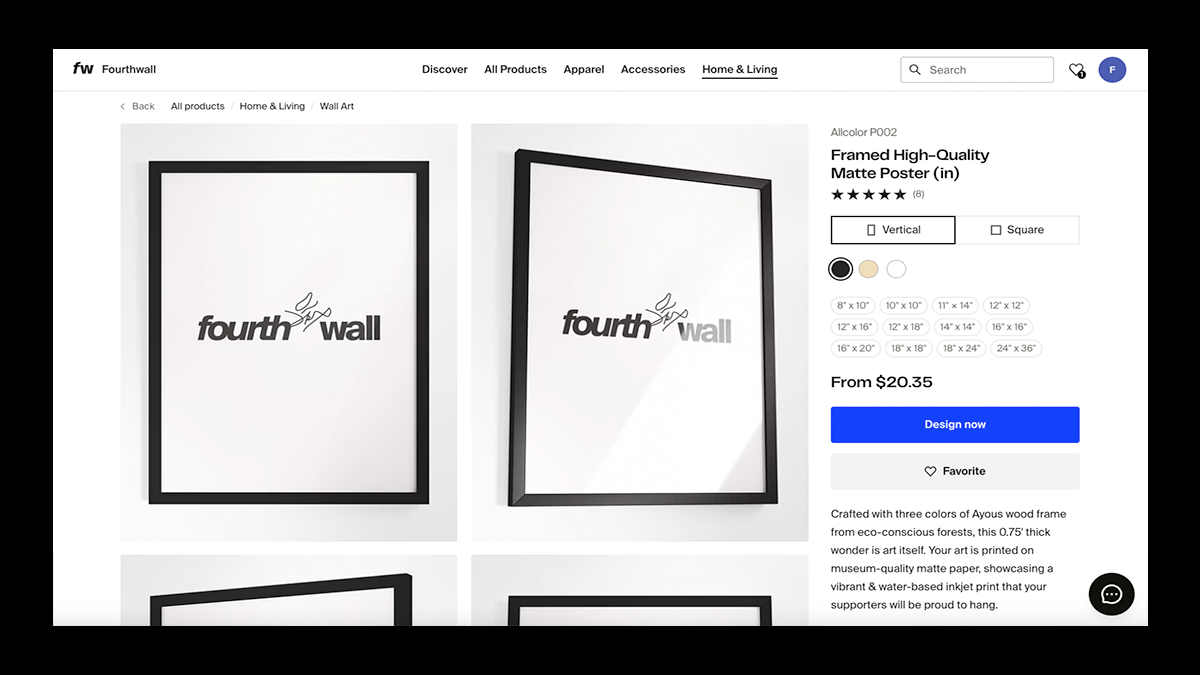
Start by heading into your Fourthwall dashboard and clicking “Add Product.”
Search through our product catalog and select the High-Quality Matte Poster to begin designing.
For a premium finish, upgrade your poster by adding an Ayous wood frame that elevates your art and adds instant wall appeal.
Each framed poster starts at $20.35 with no minimum order quantity.
Step 2: Upload Your Artwork or Photo

Once you select your poster, click “Design Now” to open the visual editor.
Here, you’ll upload your file, whether it’s a photo, digital painting, campaign design, or typography-based poster template. For the best results:
- Use a high-resolution image (300 DPI recommended)
- Save your file in CMYK color mode to ensure accurate ink reproduction
- Make sure your design fits the print area and isn’t stretched or pixelated
If you’re coming from tools like Affinity Designer, GIMP, or Paint, just export your final image as a PNG or JPEG before uploading.
Step 3: Adjust Layout and Sizing
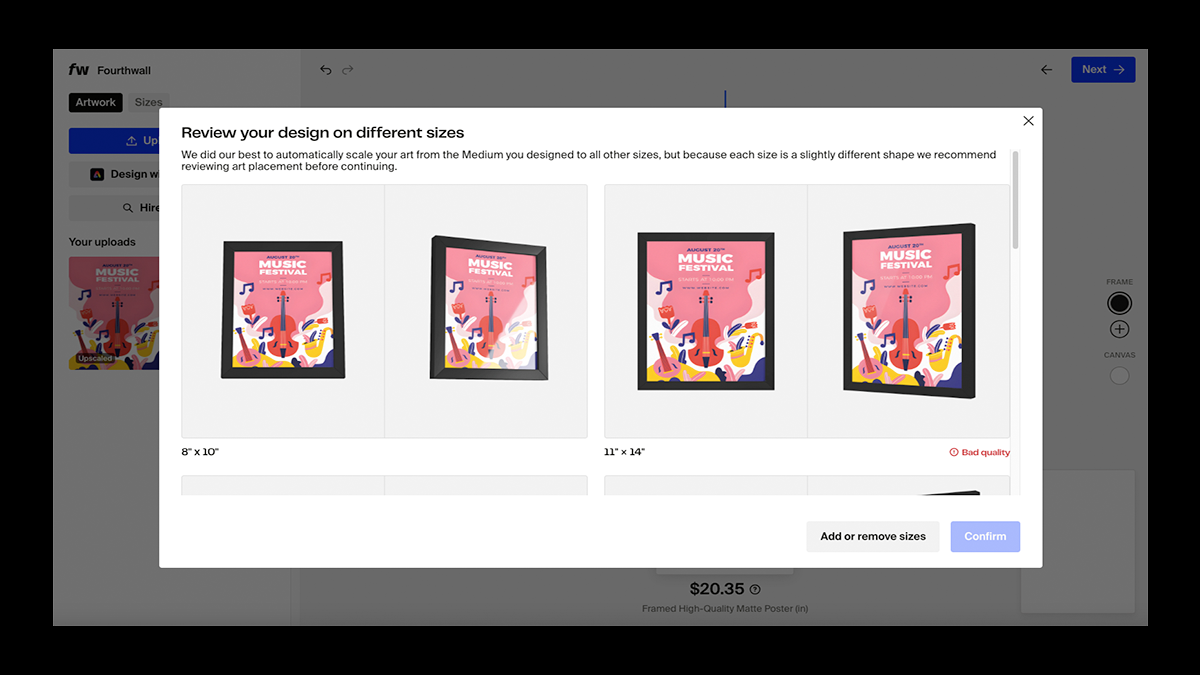
Once uploaded, position your design within the frame area. Keep critical details away from the edges. Your poster paper is trimmed to fit inside a real frame, so allow for a safe margin.
Then, click “Next” in the top right-hand corner to review your design on different sizes.
You can choose from a variety of poster sizes, including:
- Vertical formats: 8” x 10”, 11” x 14”, 12” x 18”, 18” x 24”
- Square formats: 10” x 10”, 12” x 12”, 14” x 14”, 16” x 16”
- Larger statement pieces like 24” x 36”
Step 4: Add the Details and Price It Right
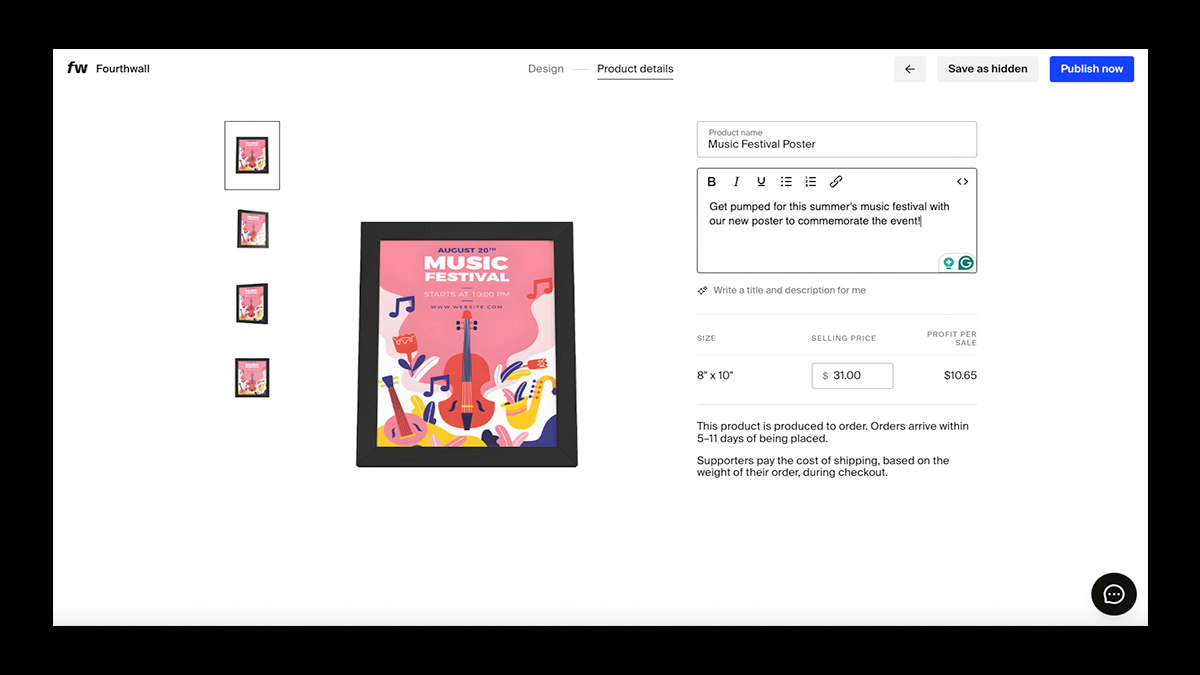
Give your poster a name that fits the vibe; something simple and descriptive, like “Sunset Bloom – 12x16 Framed Print.”
Next, write a short description.
Keep it clear and honest. What’s the story behind the art? What makes this piece stand out?
Whether it’s your process, a moment that inspires you, or just the energy it evokes, know that a little context can make a big difference when selling your item.
Add a few relevant tags so people can find it. Think about how someone might search for it: “portrait,” “abstract,” “nature,” “minimalist,” etc.
Then, set your price. Fourthwall shows you the base cost based on size, so you’ll see exactly how much profit you’ll make on each sale.
Don’t undervalue your work. This isn’t a mass-produced poster off a roll of cheap paper.
Price it like something you’d hang on your own wall.
Step 5: Publish to Your Store
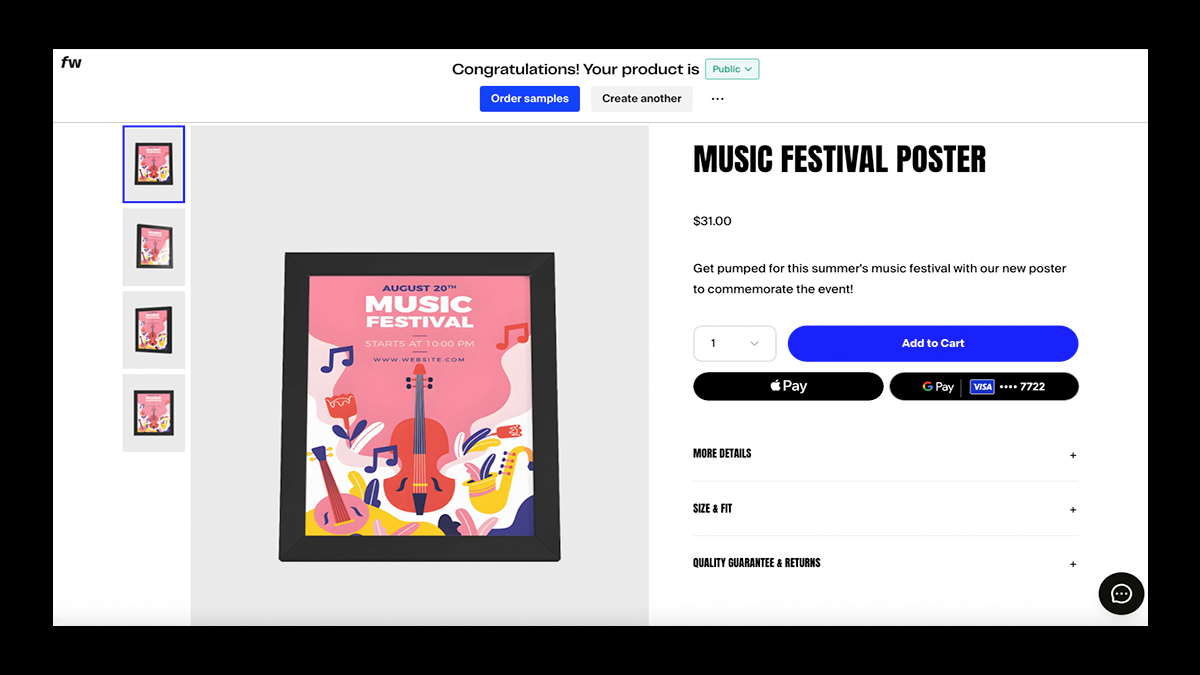
Click “Publish” and your custom-framed poster is now live in your shop.
Each piece is:
- Printed with water-based, high-resolution ink
- Protected by Acrylite for a lightweight, glass-like finish
- Shipped globally from the US, UK, EU, CA, and AU (Note: framed posters can’t ship to Australia due to import restrictions)
Forget about dealing with local print shops, sourcing frames, or figuring out shipping. Fourthwall handles it all.
The Best Tools for Designing Your Custom Posters
Before you begin creating your poster, you need a solid design.
But just like choosing the best platform to produce your wall art, you’ll need the right tools to bring your vision to life.
Here are some of the best tools, from professional-grade apps to beginner-friendly platforms, for designing posters that work beautifully with custom poster printing.
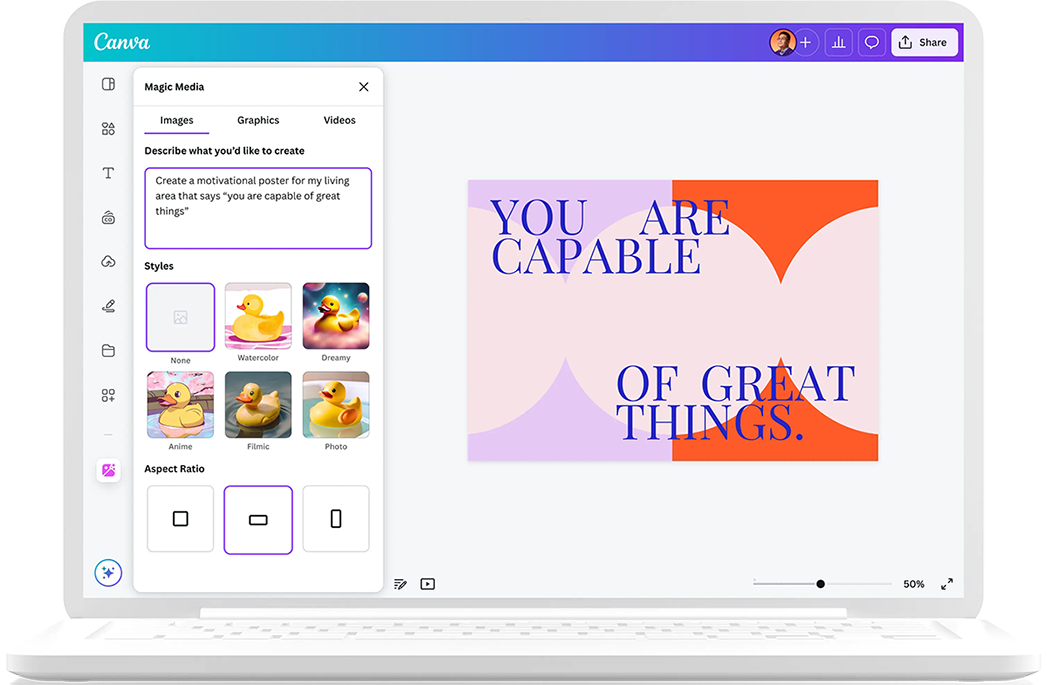
Adobe Illustrator
Best for: Professional designers creating vector-based graphics
Why it works: Illustrator gives you precise control over every detail, from font selection to color accuracy in CMYK mode. Ideal for scalable artwork that remains sharp at any poster size.
- Great for logos, text-based layouts, and complex compositions
- Exports clean files for high-resolution poster printing
- Perfect for print-focused creators who understand layout, bleed, and ink handling
Adobe InDesign
Best for: Designers creating multi-element layouts or text-heavy posters
Why it works: InDesign is made for layout control. If you’re designing editorial-style posters or promotional materials with columns, quotes, and layered images, it’s the go-to.
- Precise control over typography and layout grids
- Excellent for organizing multiple sheets of paper or creating printable templates
- Supports export options optimized for professional printers
Photoshop
Best for: Photo-heavy designs, collages, and text overlays
Why it works: Photoshop is ideal when your poster includes complex photo edits, textures, or digital painting. It also works well for resizing and optimizing images for different poster sizes.
- Handles high-res imagery and full color rendering
- Allows advanced photo editing and layering effects
- Great for promotional or event-style posters
Canva
Best for: Beginners or quick poster mockups
Why it works: Canva’s drag-and-drop interface makes it simple to create clean, shareable designs using templates. It’s especially useful for social promos and quick idea testing.
- Tons of ready-made poster templates
- Easy to customize text, fonts, colors, and layout
- Great for marketing-focused poster printing without needing technical design skills
GIMP (GNU Image Manipulation Program)
Best for: Free alternative to Photoshop
Why it works: GIMP is open-source and powerful, perfect for artists on a budget who still need layered editing, custom brushes, and color control.
- Handles raster image editing, poster paper textures, and custom effects
- Works well for digital art and DIY-style posters
- Can export print-ready files for custom poster printing
Affinity Designer
Best for: Professionals looking for a Photoshop/Illustrator alternative
Why it works: Affinity Designer bridges the gap between vector and raster design, perfect for crafting detailed original work and optimizing it for print.
- Seamless switching between vector and pixel work
- Built-in support for CMYK and high-resolution output
- More affordable than Adobe products, with no subscription required
Procreate (iPad)
Best for: Illustrators and digital painters
Why it works: If you love to draw or paint, Procreate turns your tablet into a canvas. Once finished, just export the file and upload it to your Fourthwall store.
- Ideal for custom, hand-drawn designs
- Offers full control over ink textures and brush styles
- Make sure to export at a high resolution to avoid blurry prints
PowerPoint or Google Slides
Best for: Absolute beginners or text-heavy designs
Why it works: Surprisingly, you can lay out simple posters in PowerPoint or Google Slides. Just set the canvas size to match your target poster size, and keep it simple.
- Works for basic quote posters or typographic designs
- Easy to export as a JPEG or PDF
- Not ideal for high-res printing or complex designs
Start Selling Posters That Do Your Art Justice

You have the creativity; now you have the tools.
Fourthwall makes it easy to design, frame, and sell custom posters without worrying about inventory, shipping, or working with outdated printing companies.
From museum-quality poster paper and eco-conscious framing to global fulfillment and seamless storefronts, every detail is built to help creators turn their original work into a real business.
Whether you work in Illustrator, InDesign, or just love to draw, your designs deserve more than to sit on a hard drive or be printed on cheap sheets of paper.
So why wait?
Sign up with Fourthwall today and launch your first poster in minutes!
FAQ: Designing Custom Posters
What makes a poster “high-quality” in terms of paper, print ink, and finish?
A high-quality poster uses museum-grade matte paper, water-based ink, and professional printer settings to ensure a crisp, vibrant finish.
Look for posters printed in CMYK for accurate color reproduction and consistent detail, especially in photo or portrait designs.
Unlike cheap copies from local print shops, these are crafted to last and feature a premium look on any wall.
How do I market my poster store and get traffic to my Fourthwall shop?
Start by sharing your original work on social media, incorporating engaging visuals and behind-the-scenes content, especially if you're designing with tools like Illustrator, InDesign, or GIMP.
Utilize Google SEO best practices in your product titles and descriptions to drive traffic, and leverage email campaigns, influencer collaborations, or digital ads to boost your online presence.
Make sure each product listing includes a compelling story in the sidebar to connect with your audience.
Can I sell the same design as both a poster and other product types (e.g., print, canvas)?
Yes, you can reuse the same design across multiple product formats, such as posters, canvas prints, or digital copies.
Ensure your file is high-resolution and adaptable to various poster sizes and aspect ratios.
Designing in Illustrator or InDesign makes it easy to scale your artwork without compromising quality.
What are common mistakes to avoid when creating a poster online?
Avoid uploading low-resolution files or designs in RGB color mode instead of CMYK, as this can result in dull or inaccurate print results.
Skipping margins or placing text too close to the edge may cause important elements to get trimmed.
Also, don’t rely on outdated tools like PowerPoint or cut-up sheets of paper; instead, use professional software for layout and typography, and always preview your design at the correct poster size.
















